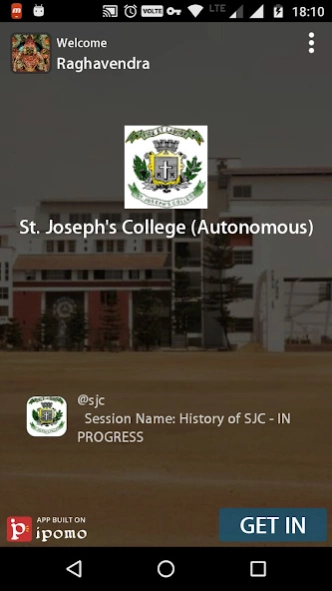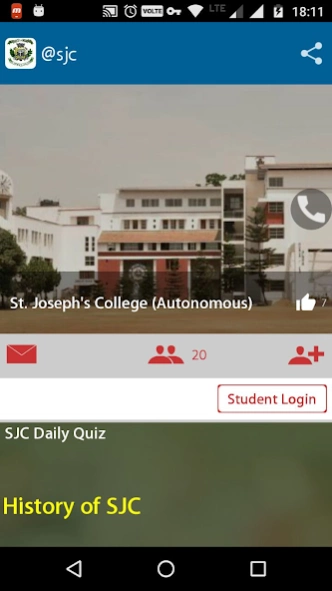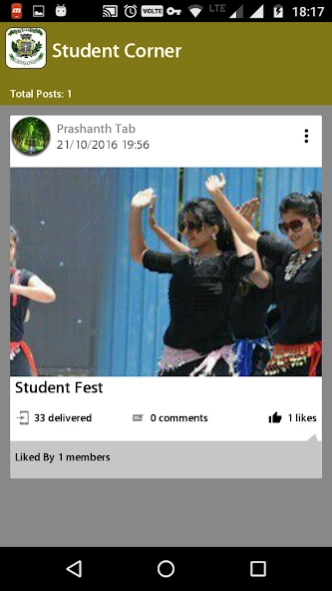St. Joseph's College Bangalore 2.0018
Free Version
Publisher Description
St. Joseph's College Bangalore - St. Joseph's College(Autonomous), Bangalore
St. Joseph's College (Autonomous), Bangalore is one of the oldest colleges in the State of Karnataka with a history of more than 130 years behind it.
It imparts graduate, post-graduate and research education while searching, renewing and expanding itself, attempting to be ever relevant to the changing situations of the times.
The College believes in the Jesuit and constitutional ideal of contributing towards a society of equality, fraternity and liberty through an admission policy of preferential option for the poor. Merit is understood in a larger perspective here.
While it is the desire of the college to provide quality education to as many young men and women from all of sections of society, it proactively extends support to students who lack opportunities.
About St. Joseph's College Bangalore
St. Joseph's College Bangalore is a free app for Android published in the Teaching & Training Tools list of apps, part of Education.
The company that develops St. Joseph's College Bangalore is BJES. The latest version released by its developer is 2.0018.
To install St. Joseph's College Bangalore on your Android device, just click the green Continue To App button above to start the installation process. The app is listed on our website since 2019-07-24 and was downloaded 0 times. We have already checked if the download link is safe, however for your own protection we recommend that you scan the downloaded app with your antivirus. Your antivirus may detect the St. Joseph's College Bangalore as malware as malware if the download link to com.ipomo.sjc is broken.
How to install St. Joseph's College Bangalore on your Android device:
- Click on the Continue To App button on our website. This will redirect you to Google Play.
- Once the St. Joseph's College Bangalore is shown in the Google Play listing of your Android device, you can start its download and installation. Tap on the Install button located below the search bar and to the right of the app icon.
- A pop-up window with the permissions required by St. Joseph's College Bangalore will be shown. Click on Accept to continue the process.
- St. Joseph's College Bangalore will be downloaded onto your device, displaying a progress. Once the download completes, the installation will start and you'll get a notification after the installation is finished.